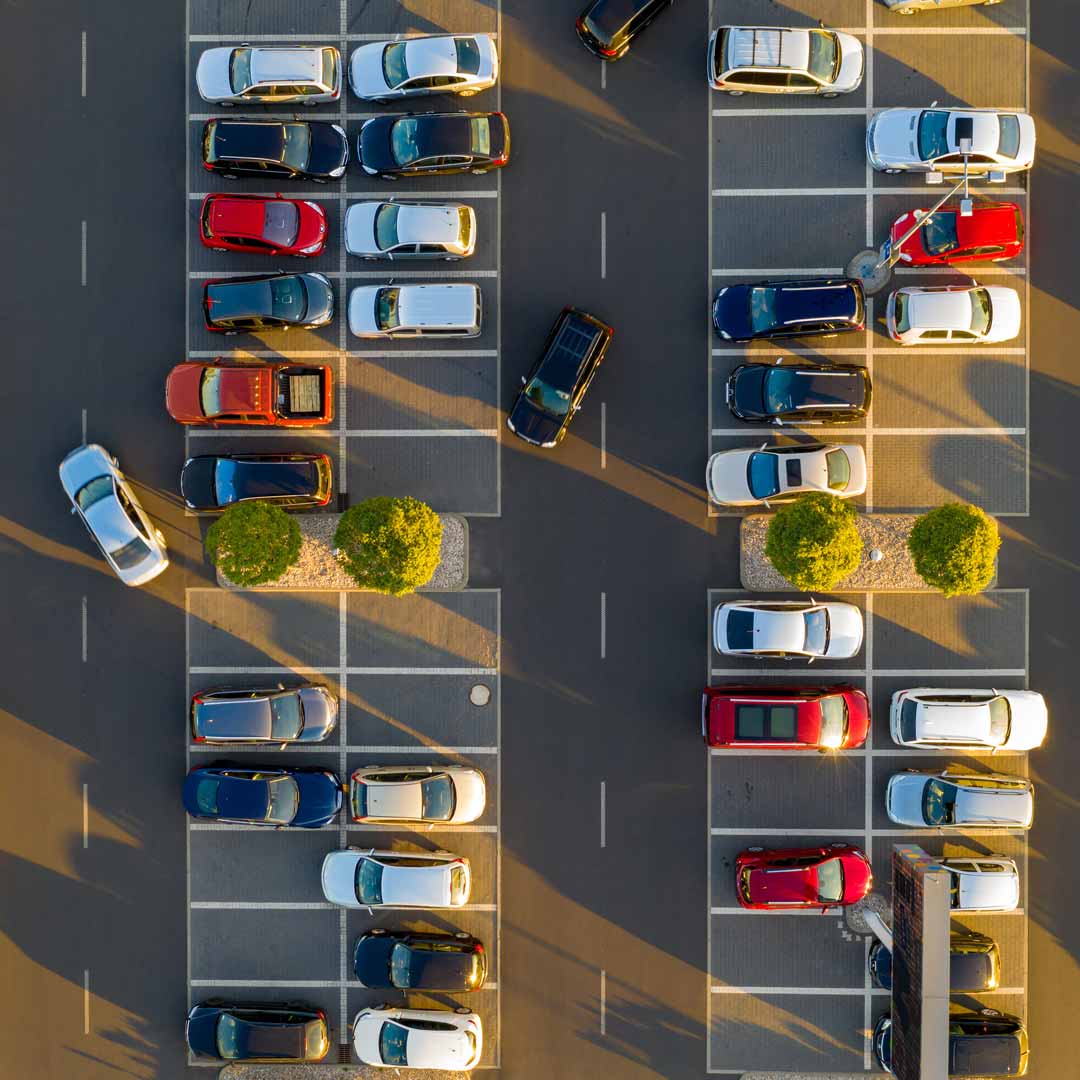
Smart Parking Mode
Incidents are recorded while you're not present
There is nothing worse than parking your car and going shopping, only to find when you return that someone has damaged your vehicle and left the scene without leaving a message! When installed, the hardwire kit adds Smart Parking Mode. Then, when your car is parked with the ignition turned off, the Smart Parking Mode becomes active, shutting down everything except the G-Sensor to save power. If your vehicle is then subjected to physical impact, your dashcam records and stores the footage. If the G-sensor detects other impacts during this recording, it will extend the recording time by 30 seconds until there are no more vibrations. The dashcam will then return to sleep mode (Smart Parking Mode).

Hard Wired Kit for Smart Parking Mode Activation
No more messy cables
Active Smart Parking Mode and no more messy cables cluttering your dashboard with the hardwire kit. This kit comes with a 4-meter-long power cable which can be discretely tucked behind the dashboard into the A-pillar and headliner of your vehicle, giving you a permanent power supply to your dashcam. It is supplied with 3 different sizes of fuse-holder for simple connection to most fuse boards. * We recommend that you contact a Professional Installer for the installation of this kit.

Polarised Filter
Helps to Reduce Dashboard Reflections, Glare and Improve Contrast Performance
We are all used to wearing polarised sunglasses on sunny days. Polarised lenses are designed to reduce sun glare and reflections to help us see better. Dashcams can also use this technology to ensure precise contrasted recording results. Without this critical information, such as number plates could be obscured by windscreen reflections and sun glare etc.

HDR (High Dynamic Range)
Helping to produce the best possible recorded image
Most dash cams (DVR) have a fixed lens aperture designed for average ambient lighting conditions. Unfortunately, in the real-world ambient lighting is not always average. Rising and setting sun or emerging from a dark tunnel can result in over or underexposed footage, possibly losing vital information such as number plates. HDR technology is designed to combat this by clever post-image processing to help produce a constantly clear and correctly contrasted recording. This technology also improves night vision recordings during night journeys.

Ultra 4K HD Recordings
More detail, more information available to determine what happened, and who was at fault
Our Ultra HD 4K dash cams DRV-A601W & Black Edition Pro records up-to 4 times more data than stand HD versions. The colour range is also sufficiently increased to provide accurate vehicle identification plus improved clarity when zooming in on recorded footage.

Wide Viewing Angle
But no compromise on the quality of the image
All of KENWOOD's dash cams include a wide viewing angle. Designed to provide recordings of the view in front of the vehicle and ensure detail is not lost. We deliberately do not go for Ultra-Wide Viewing Angle as the trade-off is distortion, leading to significant data loss.

GPS
Gives the right location, even if you don't know
The location, date and time of any incident are vital as they can prove exactly when and where it has occurred, removing the need to write down everything shortly after an upsetting event. Your vehicle speed will be recorded and shown on the video playback. GPS satellite information can often be more accurate than the vehicle's speedometer. GPS will automatically adjust the time recorded to the current time zone when travelling abroad.
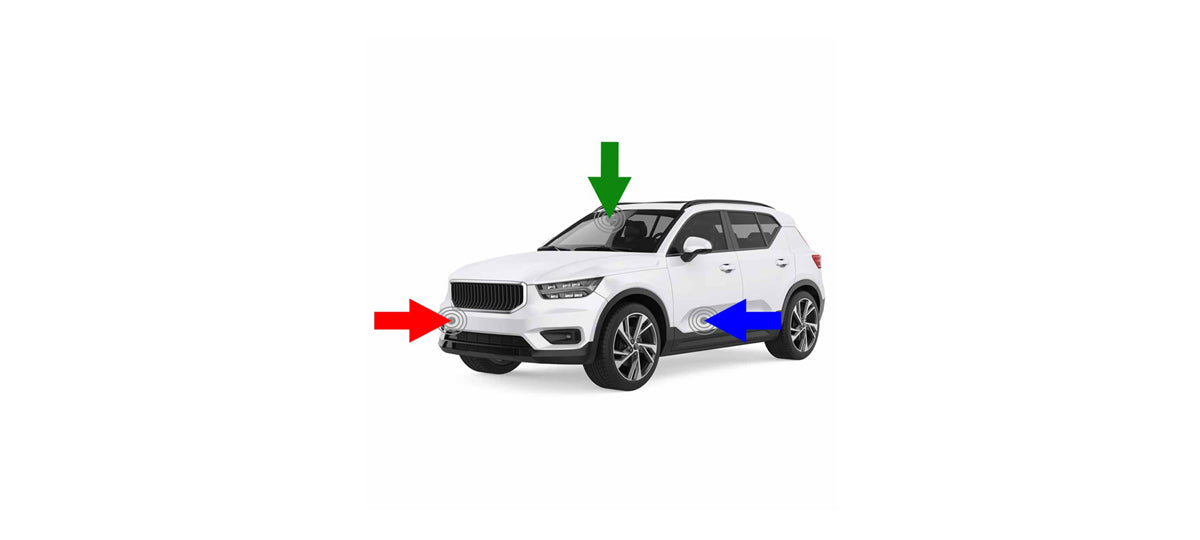
3-Axis G-Sensor
Detects unusual impacts to your vehicle
The built-in 3-axis G-Sensor with adjustable sensitivity can detect unusual impacts to your vehicle and automatically stores the video footage, time, speed and location. This footage is then moved into a locked folder so it cannot be overwritten. The locked folder can be viewed at a later time via the desktop software or smartphone app. Stored G-Sensor data could be helpful to show how significant any impact was, to combat against fraudulent claims.

Loop / Manual Recording
For longer journeys, all of KENWOOD's dash cams can be set to "loop record". This means that even when the SD-card is full, the camera will continue to record, overwriting the earliest footage. In this mode should an incident occur, or the manual recording button is pressed, this data footage will still be stored and protected from over-writing so it can be played back at a later time.

Quick Release Magnetic Mount
No more connecting cables with the quick release magnetic mount
Unlike traditional mounts, which operate using a latching mechanism. The patent-designed magnetic mount lets you place and remove the dash cam easily and immediately with no cable to connect or disconnect.

Wireless Smartphone App
Works with Apple & Android
The KENWOOD Dash Cam App from App Store (iOS) for iPhone or Google Play (Android™) for Android smartphone allows you to change the menu settings of your dash cam easily.
Go into the video settings of the app, and you can change the resolution, video length, exposure, GPS, Speed unit (MPH/KPH), time & date stamp, license plate stamp, and switch parking mode sensor on/off. * (Smart Park Mode requires the optional CA-DR1030 hardwire kit to be installed). Also, browse through recorded videos and real-time live view from your smartphone.
*Ensure that your iPhone / Android smartphone is linked via Wi-Fi with your dash cam to change dash cam settings, browse recorded videos, and real-time live view.

Desktop Software
KENWOOD Video Player
Available for all models in our dash cam range.
Connect your dash cam to your PC/Mac via the USB cable supplied. Alternatively, remove the SD card from the dash cam and insert this into your PC/Mac or SD card reader device. Then open up the KENWOOD Video Player desktop software, and you can download/display video footage. Playback, edit and share the videos on your PC/Mac.

Super capacitor
Backup battery
If power is lost when connected via the cigar lighter car charger adapter or, hardwire kit CA-DR1030 due to a collision or other physical impact. The capacitor backup battery provides enough power to allow the recorded file to save properly.
